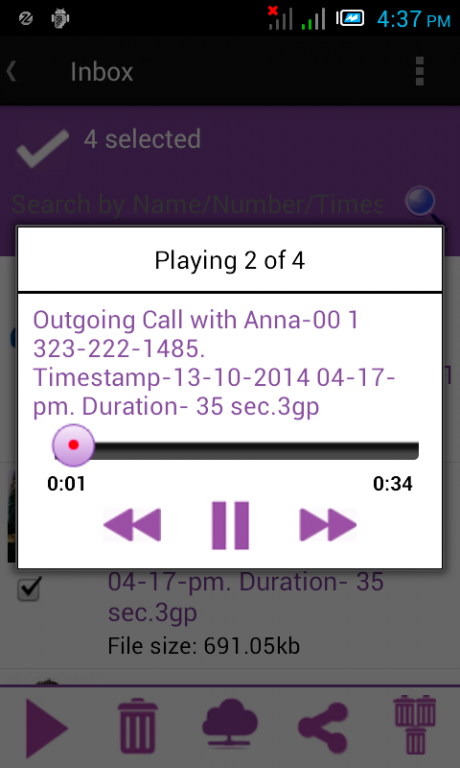Magic Call Recorder 1.1
Free Version
Publisher Description
Magic Call Recorder is a powerful, reliable and secure app that automatically records any phone call you want so you can listen to them anytime you want. You can set which calls are recorded and which are ignored. You can sort recordings by time of call, length of call, contact name etc. Integration with Google Drive™ and Dropbox allows your phone calls to be saved and synchronized to the cloud as well. It has powerful security features that enable you to hide recordings from media players, file managers, explorer etc. You can also lock Magic Call Recorder to prevent unauthorized use.
TOP UNIQUE FEATURES:
★ SORT/ORDER RECORDINGS – Unlike other Automatic Call Recording apps, Magic Call Recorder allows you to sort or oDer recordings either by the time of call, length of call, contact name, recording name or recording file size in ascending or descending order
★ CHOOSE CONTACTS TO RECORD – You can select particular contacts to record.
★ CHOOSE CONTACTS TO IGNORE – You can select particular contacts to ignore recording
★CREATE CALL PLAYLISTS – With its classic and smart player, you can multi-select calls and tap the play icon to listen to them in a sequence
★SHAKE TO RECORD CALLS – Don’t want the automatic recording feature? No problem! MCR has a manual recording feature. All you need to do is shake your device anytime you receive or make a call. No need to shake again when you hang up. MGC will magically stop recording right after the call is completed
★RELIABLE & ACCURATE TIMESTAMP – MCR saves call recordings with an accurate timestamp. Recordings are named and stored with the contact name, phone number, time and date of call recording, duration of call recording, type and size of file saved etc. Even if call recordings are transferred to other devices/computer, these details are still kept
★ SECURITY – Lock App, Hide Recordings from external players, Hide recordings from file managers, explorers and computers.
★CLOUD INTEGRATION - Option to Sync with Google Drive™ and Dropbox.
★ MULTIPLE AUDIO SOURCES – To improve voice quality, you can choose to record from five different audio sources.
★EXCELLENT AUDIO QUALITY – Say no to poor audio quality. MCR allows you to adjust the audio quality (8-44 kHz) and file formats of recordings.
★SEARCH RECORDINGS - Search for call recordings by name, number, timestamp or duration.
★ SHARE CALL RECORDINGS WITH FRIENDS – Share via email, facebook, twitter, whatsapp etc
### PLEASE NOTE ####
App will not function if other call recording applications are in use. Please disable or uninstall all other recording apps when using Magic Call Recorder
Since call recordings is disallowed in some countries, many vendors disable the ability of devices to record during a call and so we ask you not to give bad ratings!
In case you encounter any problem, please use the “HELP” feature to submit it. We will get back to you with a solution within 24hrs
About Magic Call Recorder
Magic Call Recorder is a free app for Android published in the Telephony list of apps, part of Communications.
The company that develops Magic Call Recorder is NoJokeLab. The latest version released by its developer is 1.1.
To install Magic Call Recorder on your Android device, just click the green Continue To App button above to start the installation process. The app is listed on our website since 2016-07-05 and was downloaded 3 times. We have already checked if the download link is safe, however for your own protection we recommend that you scan the downloaded app with your antivirus. Your antivirus may detect the Magic Call Recorder as malware as malware if the download link to com.nojoke.magiccallrecorderfree is broken.
How to install Magic Call Recorder on your Android device:
- Click on the Continue To App button on our website. This will redirect you to Google Play.
- Once the Magic Call Recorder is shown in the Google Play listing of your Android device, you can start its download and installation. Tap on the Install button located below the search bar and to the right of the app icon.
- A pop-up window with the permissions required by Magic Call Recorder will be shown. Click on Accept to continue the process.
- Magic Call Recorder will be downloaded onto your device, displaying a progress. Once the download completes, the installation will start and you'll get a notification after the installation is finished.